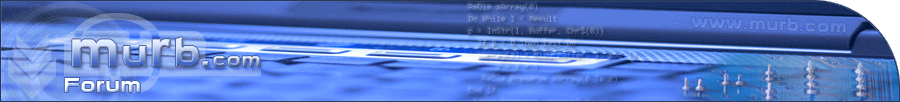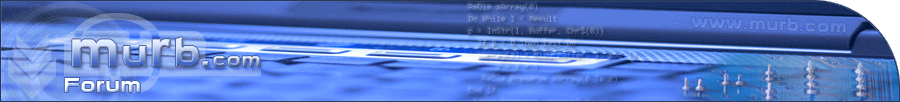Falls es um die Schriftfarbe von Kontakten geht die nicht ICQ 6 oder neuer benutzten, dann gibt es sehr wohl eine Lösung

ersetzt in der Combined.css
den alten BODY - css tag durch dies hier:
BODY {
SCROLLBAR-FACE-COLOR:#CBF3D1;
SCROLLBAR-HIGHLIGHT-COLOR:#ffffff;
SCROLLBAR-SHADOW-COLOR:#A7D5B8;
SCROLLBAR-3DLIGHT-COLOR:#A7D5B8;
SCROLLBAR-ARROW-COLOR:#0D5880;
SCROLLBAR-TRACK-COLOR:#F4FDFC;
SCROLLBAR-DARKSHADOW-COLOR:#97CCAC;
border:0px; padding:0px; margin:0px; overflow-x:hidden; overflow-y:auto; height: 100%; max-height: 100%; word-wrap:break-word;
color:#000;font-family:Arial;font-size:14px;} |
zu finden ist die Datei unter "X:\Programme\ICQ6.5\services\icqApp\ver1\theme\IMAGES\IcqMessageDlg"
aber sobald ein Skin verwendet wird, wird auch diese Style überschrieben! D.h. du müsstest im Ordner packages/skinname auch die Datei suchen.
Der CSS-code passt die schrift des gegenübers (only non icq user) auf "Arial" schriftgröße "14" in "schwarz" an
und falls du stumpf ALLES so Formatieren willst wie oben, machst du das so:
den ".nickAndTimeOwner" und ".nickAndTimeUser" code teil ersetzten, durch das:
.nickAndTimeOwner{font-family:Tahoma !important;font-size:11px !important;margin-top:5px;padding:2px 0px;font-weight:bold;color:#3B7EC2 !important;}
.nickAndTimeUser{font-family:Tahoma !important;font-size:11px !important;margin-top:5px;padding:2px 0px;font-weight:bold;color:#DD5404 !important;} |
und das ganz oben in die Datei hinsetzten:
| * {color:#000 !important;font-style:Arial !important;font-size:14px !important;} |
MFG .:FLOH:.