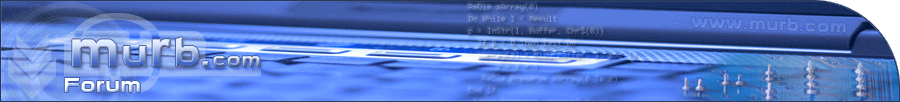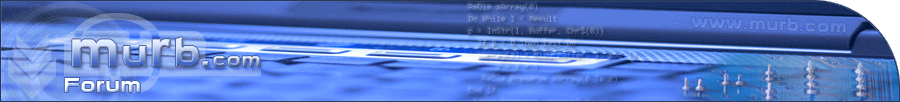Verfasst am: 25.12.2006, 13:01 Verfasst am: 25.12.2006, 13:01 |
|
 |
 |
em...ja das gibt es ja jetzt nur weiß ich nicht wie das gehen soll kennt sich da vill. jem besser mit der technik aus wie ich ?
in der Readme steht das :
1. Close ICQ if it's running
2. Open your ICQ Directory (i.e. C:\Program Files\ICQLite\)
3. Search your ICQ-Database File (i.e. 123456.fb) - DO NOT FORGET THIS NAME!
4. Rename this file to use another file extension (i.e. 123456.fb.backup)
5. Start ICQTools and start listening on your ethernet-card
6. Start ICQ and login... your contact-list should be loaded by ICQTools
7. If the contact's were loaded: Open the Preferences dialog in ICQTools
(Extras -> Preferences)
8. Click the "Dump Contactlist" Button.
9. Rename the "dump_contacts.xml" to "myBuddies.xml" or another name you'd like it to have
10. Enter this Filename as your Buddies.xml File in the ICQTools Preferences and click "save"
11. Close ICQTools and close ICQ
12. Rename your ICQ-Database File back to the original name (i.e. 123456.fb)
(delete the newly created .fb file, or rename it if you are unsure what you are doing)
13. Start ICQTools, start ICQ and Login...
14. The contact's nicknames should be displayed in ICQTools - if not: something did not work...
Ich hab das alles genau so gemacht aber irgendwie is immer noch was falsch...und das mit der wo man erst in dieses (i.e. C:\Program Files\ICQLite\)
soll und denn das aus der ICQ datenbank holen soll ich frag mich so was denn hinkommt irgendwie kapier ich das nicht...hm
|